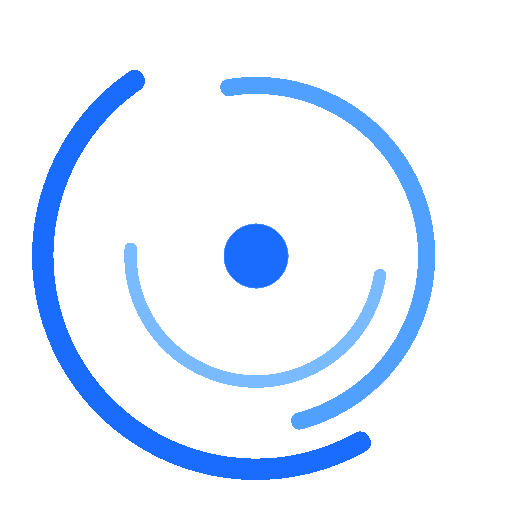Nginx过滤指定日志不输出
概述
一些Nginx日志需要过滤, 比如监控经常以分钟为单位检测网站导致日志过多
解决方法
往.conf文件的http节点下增加如下
# 定义格式化日志main, 此处为NGINX默认日志格式
log_format main '$remote_addr - $remote_user [$time_local] "$request" '
'$status $body_bytes_sent "$http_referer" '
'"$http_user_agent" "$http_x_forwarded_for"';
# 生成health Map变量, 默认1, 匹配到$http_user_agent 含有以Uptime-Kuma开头的则设置为0
map $http_user_agent $health {
~^Uptime-Kuma 0;
default 1;
}
# 如果按main定义的规则, 如果$health不等于1则不输出到日志文件, 该内容也可到server节点下
access_log /usr/local/nginx/logs/main-and-freshrss.log main if=$health;
使用if判断
以下逻辑其实是或的实现, 但nginx中并没有逻辑判断, 只能采取折中法
# 默认写入
set $write 1;
# 是否将主题静态资源访问日志写入
if ($request ~* ".*/themes/.*" ){
set $write 0;
}
# 是否将uptime-kuma心跳日志写入
if ($health = "0"){
set $write 0;
}
access_log /usr/local/nginx/logs/main-and-freshrss.log main if=$write;
error_log /usr/local/nginx/logs/main-and-freshrss.error.log;
参考资料
本文是原创文章,采用 CC BY-NC-ND 4.0 协议,完整转载请注明来自 网站LogDict, 作者bit15k
评论
匿名评论
隐私政策
你无需删除空行,直接评论以获取最佳展示效果